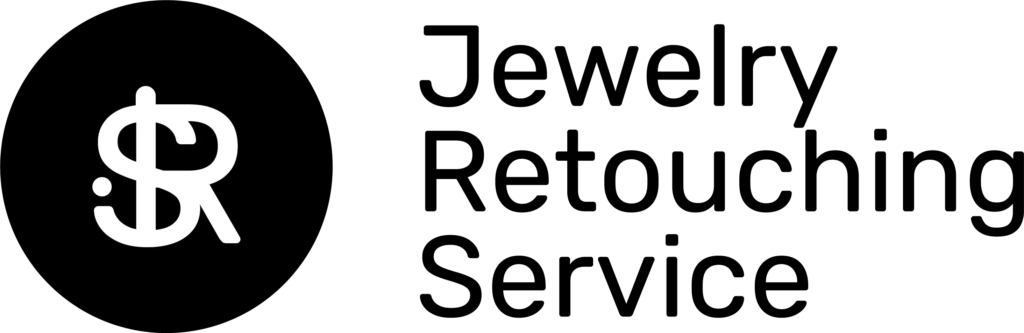Color correction is one of the most crucial aspects of photo editing, especially when it comes to ensuring that your images look vibrant and true to life. Whether you’re a photographer, a social media influencer, a designer, or just someone looking to enhance their personal photos, photo color correction online tools are a fantastic way to improve your images without the need for expensive software or complicated editing programs. With the rise of online tools, it’s now easier than ever to make precise adjustments to your photos from the comfort of your browser.
In this comprehensive review, we will dive into some of the best tools for photo color correction online. These tools are easy to use, offer various features, and can save you time and effort when enhancing your photos. Whether you need a quick fix or more advanced features, this guide will help you compare your options before making a purchase decision. Let’s explore these powerful tools and find out which one works best for your photo color correction needs.
Why is Photo Color Correction Important?
Before we delve into the tools, let’s first understand why photo color correction online is essential. Color correction is necessary when your photos have issues with exposure, white balance, or saturation. Factors like lighting, camera settings, or post-processing mistakes can result in images that look unnatural, washed out, or overly saturated.
With proper color correction, you can enhance the overall mood of your photos, restore natural skin tones, bring back vibrant colors, and correct color casts that make the photo look unrealistic. Color correction also helps in maintaining consistency in your photo portfolio, ensuring that all your images look cohesive, whether they are for personal use or professional work.
Now, let’s take a look at some of the best photo color correction online tools that can help you achieve stunning results.
1. Fotor – The Beginner-Friendly Photo Color Correction Tool
Fotor is a popular online photo editing tool that offers a range of features, including photo color correction online. It is incredibly easy to use, making it ideal for beginners or those who need a fast fix for their photos. Fotor’s auto color correction feature automatically adjusts the brightness, contrast, and saturation to give your images a more vibrant look.
One of the standout features of Fotor is its Color Enhance tool, which allows you to fine-tune the colors in your images by adjusting individual color channels. Whether you need to correct a photo’s white balance or adjust the saturation and contrast, Fotor’s simple sliders make it easy to achieve the desired look.
Fotor also offers other useful features like skin tone correction, sharpness adjustments, and a variety of filters. If you’re looking for a simple tool that can handle your photo color correction online needs without any complex processes, Fotor is an excellent choice. It’s available for free with basic features, and a premium version offers more advanced tools.
2. Pixlr – A Powerful, Web-Based Photo Editing Tool
Pixlr is another well-known online photo editor that provides users with photo color correction online tools. Pixlr offers both a free version and a more advanced paid version, giving users the flexibility to choose the plan that best suits their needs. The tool provides a wide range of color correction features, including exposure, contrast, and white balance adjustments.
The Adjustment panel in Pixlr allows users to fine-tune the brightness, contrast, shadows, highlights, and color balance in their images. Additionally, Pixlr has a curves tool that lets you manipulate the individual color channels, making it easier to perform detailed color corrections. This feature is great for users who want to adjust colors in specific areas of the image, such as the sky or skin tones.
Pixlr also offers a Color Replace feature, which allows users to quickly swap colors in their images. This is perfect for correcting color casts that may affect your photos. Pixlr’s intuitive interface makes it suitable for users with varying levels of experience in photo editing.
For more advanced users, Pixlr offers a Premium Subscription, which provides access to even more tools, including AI-based features for faster editing. If you are looking for a powerful tool for photo color correction online, Pixlr is a solid option.
3. Canva – An All-in-One Design Tool with Color Correction Features
Canva is widely known for its easy-to-use design tools, but it also offers a comprehensive set of photo color correction online features. It’s not just for graphic design; Canva is also a great tool for photo editing. The platform provides a simple, drag-and-drop interface, which makes it ideal for users who want to color correct old photos or enhance images with minimal effort.
Canva’s photo adjustment tools allow you to tweak the brightness, contrast, saturation, and hue of your images. The Filter tool is another helpful feature, allowing you to apply a color correction filter to your photos for a quick and cohesive look. Canva also offers an Advanced Color tool, where you can manually adjust the intensity of different colors in your image to get the perfect balance.
For those who want to incorporate their photos into designs such as posters, social media graphics, or marketing materials, Canva offers a range of templates and design elements. With Canva’s free plan, you can access basic photo color correction features, but upgrading to a Pro account gives you access to more advanced tools and premium assets.
4. Photopea – A Photoshop Alternative for Online Color Correction
Photopea is an advanced online photo editor that offers many of the same features as Adobe Photoshop, including tools for photo color correction online. One of the key advantages of Photopea is that it’s completely free, and it works directly in your browser, meaning there’s no need to download or install any software.
Photopea’s Adjustment Layers function is perfect for users who need precise control over their photo color correction online process. You can adjust the overall color balance, brightness, and contrast, as well as make specific corrections using the Curves, Hue/Saturation, and Selective Color tools. These tools give you the flexibility to correct white balance issues, remove color casts, or enhance particular color tones in the image.
In addition to color correction, Photopea offers a range of advanced editing tools such as layer masks, blending modes, and filters, making it an excellent choice for users who need more than just basic color correction. While Photopea has a steeper learning curve compared to simpler tools like Fotor or Canva, it’s perfect for users with more experience who want an online alternative to Photoshop.
5. BeFunky – An Easy-to-Use Online Photo Editor for Color Correction
BeFunky is an online photo editor that’s known for its ease of use and versatility. It provides a range of photo color correction online features that are perfect for both beginners and more experienced users. BeFunky’s Auto Enhance feature automatically analyzes your photo and adjusts key elements like brightness, contrast, and saturation for a more balanced look. This is great for users who want to achieve a quick, professional-looking result without spending too much time on manual adjustments.
For more detailed color corrections, BeFunky’s Color Tools section lets you adjust the color balance, saturation, and hue of your images. The Exposure and Curves tools also allow you to refine the photo’s brightness and contrast to bring out more details in both the highlights and shadows.
BeFunky also includes a range of filters and effects that can enhance your image’s color. If you’re looking for a simple and intuitive tool for photo color correction online, BeFunky is a fantastic option. It has both free and paid versions, with the premium subscription unlocking additional features and tools.
6. Image Work India – Professional Photo Editing Services for Color Correction
While online tools are excellent for DIY color correction, there are times when you need professional help to achieve the best possible results. At Image Work India, we offer expert photo editing services, including photo color correction online, that can help you restore and enhance your photos to perfection.
Whether you need to correct the color balance in an old family photo, restore faded images, or enhance product photos for your business, our team of skilled editors is here to help. We use a combination of AI-powered tools and manual editing techniques to ensure your photos look their best.
Our photo color correction services are tailored to meet the specific needs of our clients. We understand that every image is unique, and our team works closely with you to achieve the exact color adjustments you require. From minor tweaks to more significant corrections, we’re here to make sure your photos shine.
Visit our website Image Work India to learn more about our photo editing services and how we can assist you with photo color correction online.
Conclusion
In today’s digital age, photo color correction online has never been easier thanks to the wide range of online tools available. Whether you’re a beginner looking for a simple solution like Fotor or Canva or a more advanced user needing the precision of Photopea, there’s a tool to suit your needs. For professionals looking for a more tailored approach, services like Image Work India offer expert photo editing solutions that can take your photos to the next level.
Choosing the right tool for photo color correction online depends on your level of expertise, the complexity of your photo, and your specific needs. All the tools mentioned in this article provide powerful features to enhance your photos, but if you want professional-level color correction with the best results, consider leveraging the expertise of Image Work India for a more personalized approach.
Explore these tools, experiment with their features, and see how photo color correction online can transform your images today!